We sometimes get asked , “Does it integrate with SAM, Xero or Mechanics Desk?” Nah, it doesn’t. But the way the itsallauto eWOF system runs, you won’t even care. There’s no typing, no double-handling, and no messy paperwork. You’re not juggling systems, you’re just getting the WOF done faster and easier.
Worried About Losing Vehicle and Customer Integration? Don’t Be
Some businesses stick with the digital WOF tools inside SAM or Mechanics Desk, not because they love using them, but because they reckon the auto-fill of vehicle and customer details is too useful to give up.
Totally fair. But here’s the thing, with itsallauto, you still get all of that… just with a photo.
Take a quick snap of the rego label and the customer job card. That’s it. Our system reads the rego label, grabs the vehicle info, and pulls all the customer details, name, address, phone, email, without you typing a thing. No handwriting. No copying. No double-handling.
We’ve got plenty of SAM and Mechanics Desk users already running our eWOF system side-by-side, because once you try it, you’ll see there’s no real need for that deep integration. Still keen on full integration? Fair enough. That’s why we’ve built our own full workshop management system that already integrates with Xero. We actually use it to run Grimmer Motors ourselves, and we’ll be making it available down the track. So if you’re holding out for a total all-in-one setup, we’ve got you covered too.
Rego Label Photo — No Typing, No Paper

Forget writing anything down. Just take a quick photo of the rego label on the windscreen. The system pulls in the vehicle Rego, Make, Model, Year, Date of first registration, VIN Number, Registration Expiry Date, and saves it automatically.
Next time that car rolls in? It’s already in the system, no searching, no retyping, and definitely no scribbling.
Job Card Photo — Customer Details Done
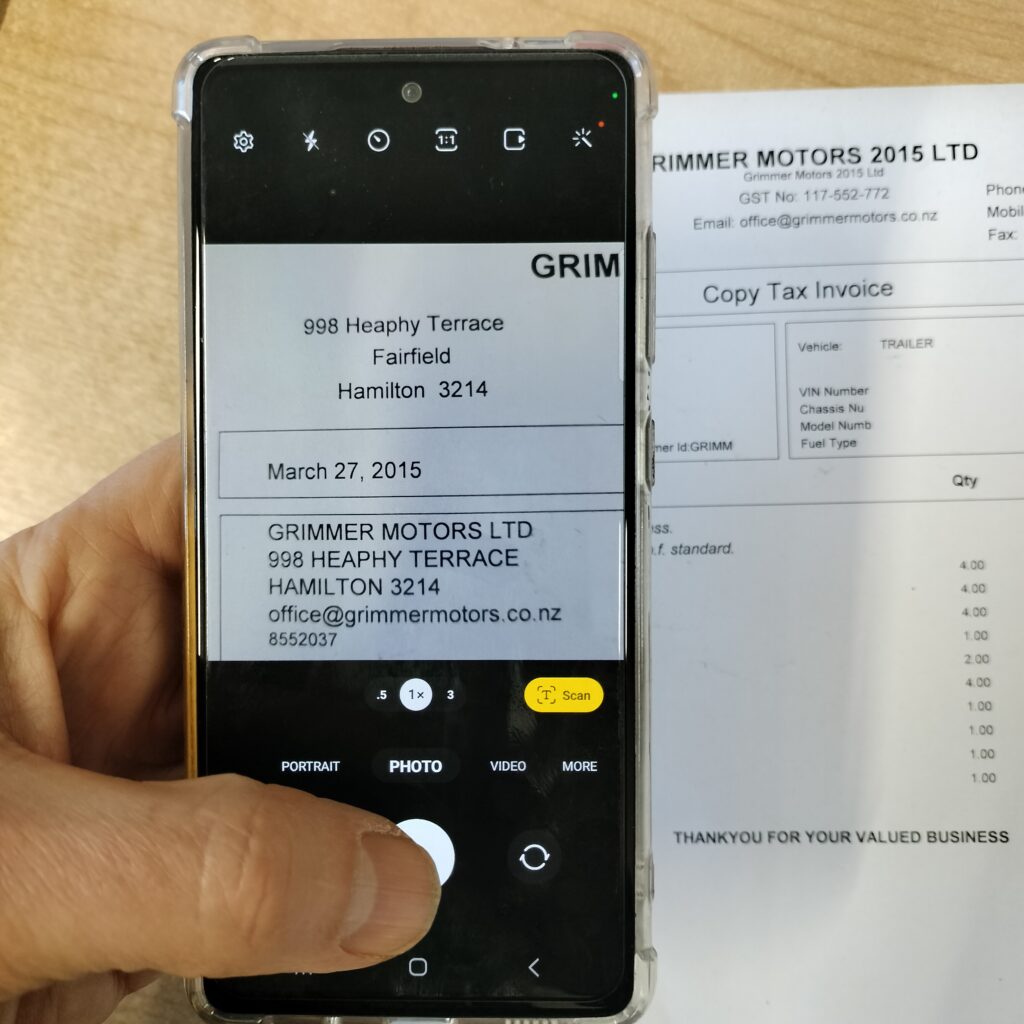
Same deal with the customer. Snap a photo of the job card or computer screen with their details. The system grabs the name, address, phone number and email, and stores it for you.
There’s no need to type any of it. No double-handling. No messy handwriting to deal with later.
Auto WOF Reminders Are Nearly Here
WOF reminders are already being tested at Grimmer Motors. You don’t need to change what you’re doing now, our system picks up the info in the background and saves it.
When it’s ready, the reminders will just send themselves. Set and forget. You will also get an email to let you know which WOF reminders have been sent successfully.
Why the Whole Crew Will Rate It
For mechanics
Use your phone or tablet. Take a photo of the rego label on the windscreen. Tap the drop-down checklist for any fails right there at the car (no typing needed). No paper in sight! Take photos of fail areas or pending issues that haven’t yet failed, that are saved against the WOF.
Tom from Rogers Motors in Kaitaia says:
“Just a few seconds to take a photo of the rego label… versus several minutes to hand write that all out. It’s way more helpful.”
Want to hear what other mechanics are saying? View more testimonials here.
For admin
You get clean, typed info with no extra work. Everything’s stored, easy to read, and ready to send. It’s a proper admin WOF tool that saves time and hassle.
For managers
No need for SAM, Xero or Mechanics Desk integration. The itsallauto eWOF inspection platform runs alongside them with no double-handling. Or, if you want a full switch, our new system is on the way, fully integrated with Xero and built by people who actually run a garage and understand your needs!
For trainees
Trainees can use the training mode to practice WOFs without going live. Plus, there’s a built-in VIRM search so they can check rules and standards on the fly, no more wasting time searching the VIRM online to find answers….
Give It a Go
Still putting up with clunky WOF systems just for the integration? You don’t have to.
Our itsallauto eWOF system gives you better results, faster, simpler, and without the extra steps. Take a photo, tick a few boxes, and get on with it.
Follow us on Facebook