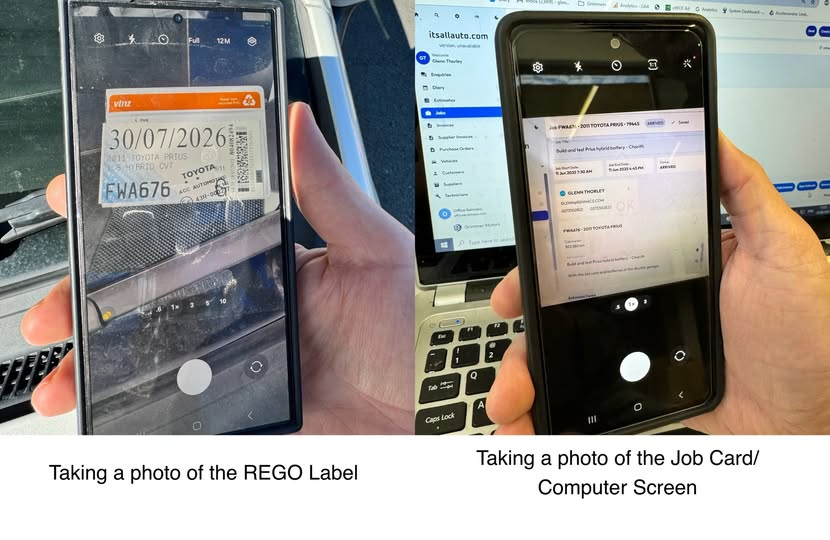
In today’s busy workshops, every minute counts. Warrant of Fitness (WOF) inspections are essential, but paper-based processes often slow inspectors down. Lost forms, illegible handwriting, and manual data entry add unnecessary time and frustration. Fortunately, technology now allows inspectors to complete an entire WOF without handwriting or typing. Here’s how the eWOF system can simplify your inspections and save you valuable time.
Speech to Text
Recording notes during a WOF inspection has never been easier. Instead of writing defects and comments by hand, inspectors can speak directly into their smartphones or tablets. Speech to text technology accurately converts spoken words into written text on the inspection form. This allows inspectors to keep their hands free for the inspection itself while documenting findings in real time. The risk of unreadable handwriting is eliminated, and the process is much faster. With speech to text, your notes are clear, accurate, and immediately saved into the system.
Drop-down menus
Quickly select Reasons for Rejection and inspection comments from standardized, VIRM-aligned options. This reduces typing, improves consistency across inspections, minimises errors, and helps ensure comments are clear, compliant, and easy for customers and auditors to understand
NZTA VIC Integration
Are you tired of typing all the WOF Details for every single WOF into the NZTA VIC system?
Most of our eWOF users are now using our VIC Integration with great success, saving 2 to 5 minutes per WOF. You can integrate with the NZTA VIC system directly on your Android smartphone or tablet using Firefox. If you haven’t started using either of these options yet, then I highly recommend you get started today to save you time and possible input errors, which can have adverse effects in NZTA Audits.
Photos of the Rego Label to Get Vehicle Details, Including the VIN
Capturing vehicle details manually can be time-consuming and prone to mistakes. With the eWOF system, a simple photo of the rego label is all that’s needed. The system extracts key information such as the registration number, make, model, year, date of first registration and VIN directly from the image. This not only saves time but also ensures that all the data entered is correct. No more double-checking VIN numbers or typing long strings of characters. A quick snapshot provides all the required details instantly and accurately.
Photo of the VIN Plate/Number
Now there is a fast and simple way to prove you have confirmed the last 6 digits of the VIN during a WOF, in order to meet the NZTA WOF inspection requirements.
Begin by taking a photo of the rego label on the windscreen. The eWOF system pulls the vehicle details, including the full 17-digit VIN. The VIN is not shown yet. Next, you either snap a photo of the VIN plate or manually enter the last six characters from the vehicle. The system decodes the photo and gives you an instant match result.
If the last six from the photo are wrong, you either take another photo or visually check the VIN and manually enter the details. If they are still wrong, you may need to contact NZTA. The NZTA phone number is built into the eWOF system. Both the rego label photo and the VIN confirmation are saved in Inspector Notes. That gives you tidy evidence for NZTA audits and a clean story for the customer.
Photo of Computer Screen or Job Card to Get Customer Details
Customer details are another area where paperwork can slow things down. Rather than writing customer names, addresses, or contact details, inspectors can simply take a photo of the job card or computer screen displaying the information. The eWOF system uses image recognition to extract and populate the customer details directly into the inspection record. This reduces manual entry errors and ensures that the information is consistent with what is already in the workshop’s database.
Photos of the Tyre Sidewall to Get Tyre Size, Speed Rating, Type and Make
Checking and recording tyre information is an important part of any WOF inspection. Instead of writing down the tyre size, speed rating, type, and brand, inspectors can take a clear photo of the tyre sidewall. The eWOF system reads the information directly from the image and enters it into the inspection report. This not only saves time but also ensures complete accuracy.
The eWOF system transforms the WOF inspection process by reducing paperwork, improving accuracy, and saving valuable time. Inspectors can focus on what they do best – ensuring vehicles are safe and roadworthy – while technology takes care of the data entry.
* Apply to join the WoF Inspectors Club on Facebook — a professional, moderated NZ forum for peer support, technical discussion, and the latest WOF industry news and updates.